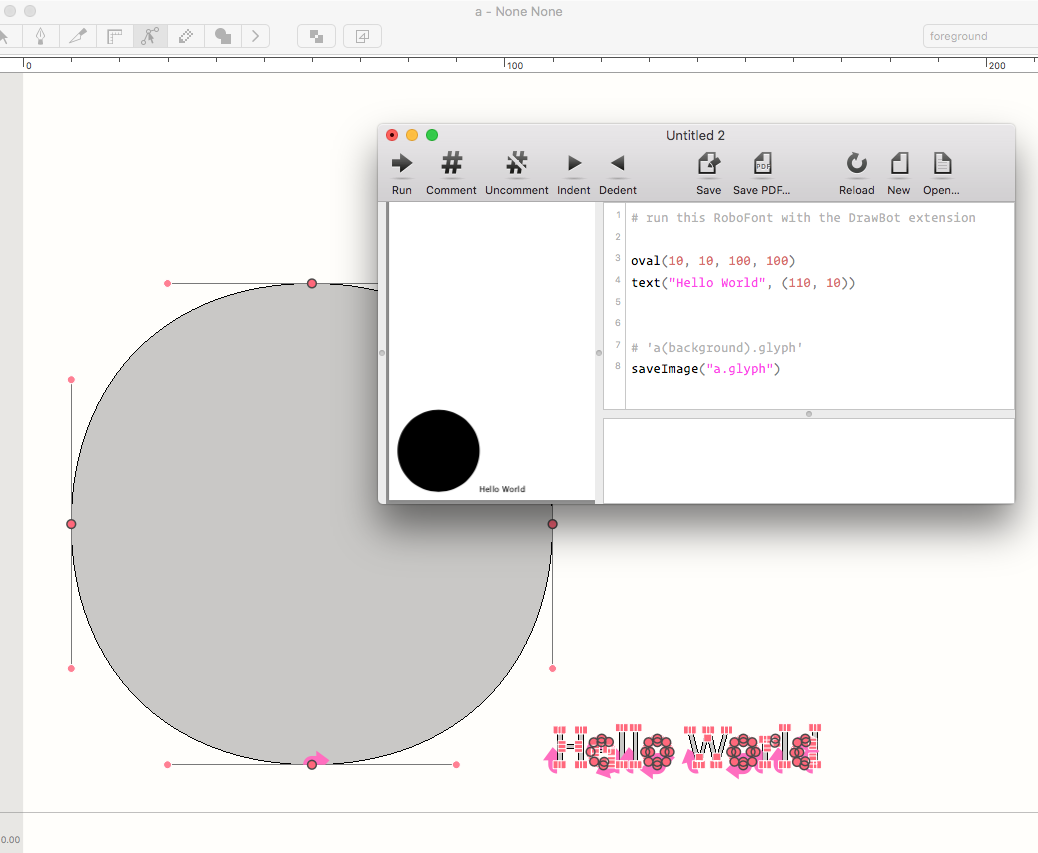Export letters to a font
-
Hello,
I managed to create a modular font in DrawBot by drawing curves and I was wondering if it is possible to somehow export them and create a font?Right now, I am using DrawBot to export a PDF, manually put the shapes into a font editor and then save it.
It's not a lot of work, but I was wondering??
Thank you!
-
All font related python packages necessary to build a font are embedded. Like
fontParts,defconto build .ufo files andfontToolsto construct a binary font file.I would start with
fontPartsand using pens to draw in side a glyph. A drawBotBezierPathalready acts like a pen.good luck!
-
@frederik Alright, I will try that. Thanks!
-
A small example with a pen saving to a ufo file
from fontParts.world import RFont # create a font object myFont = RFont(showInterface=False) # create a glyph object myGlyph = myFont.newGlyph("a") # get the pen myPen = myGlyph.getPen() # draw into the pen, similar as a DrawBot BezierPath myPen.moveTo((100, 100)) myPen.lineTo((100, 200)) myPen.lineTo((200, 200)) myPen.lineTo((200, 100)) myPen.closePath() # using a bezierPath myPath = BezierPath() # draw into the bezierPath myPath.oval(10, 10, 50, 50) myPath.text("Hello World", (60, 10)) # draw the bezierPath into the glyph pen myPath.drawToPen(myPen) # save the ufo myFont.save("path/to/save.ufo") # get a bezierPath path = BezierPath() # draw the glyph into the bezierPath myGlyph.draw(path) # draw the bezierPath drawPath(path)with DrawBot as a RoboFont extension you can also just draw into a glyph as a context, similar as drawing into a pdf, png, gif, ...
# run this RoboFont with the DrawBot extension oval(10, 10, 100, 100) text("Hello World", (110, 10)) # 'a(background).glyph' saveImage("a.glyph")