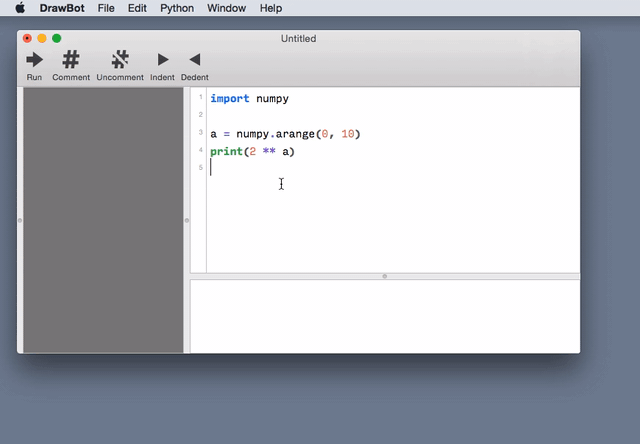A new version is available:
-
The launch time is now at lightning speed!
-
Added a new keyword argument
centerfor therotate(),scale(), andskew()functions.
The optional center argument will make the transformation be centered around the given point:
rotate(20, center=(500, 500)) # rotate around (500, 500)
rect(250, 250, 500, 500)
Just for reference: the extra argument does the same as this example but is a lot more convenient:
# define a center point
centerX, centerY = 500, 500
# translate to that center point
translate(centerX, centerY)
# do the transformation
rotate(20)
# translate back
translate(-centerX, -centerY)
# draw something
rect(250, 250, 500, 500)