Overlapping paths
-
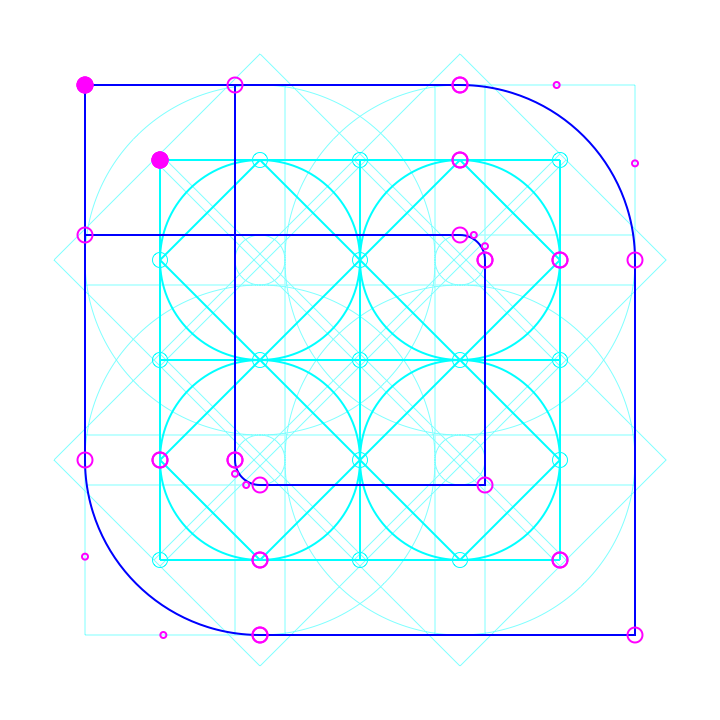
A quick and hopefully not-too-dumb question about BezierPath() overlaps: what's the Boolean operation would allow me to get rid of an overlap like the one in the upper-left-hand corner of this path? removeOverlap() erases the whole path …
(Gustavo, if you're reading this, I stole the diagram scheme and colors from you.)
-
hello @MauriceMeilleur,
I’ve created a simplified version of your shape for testing (see below). remove overlap works as expected, the inner shape is preserved:
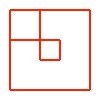
B = BezierPath() B.moveTo((10, 90)) B.lineTo((90, 90)) B.lineTo((90, 10)) B.lineTo((10, 10)) B.lineTo((10, 90)) B.lineTo((40, 90)) B.lineTo((40, 40)) B.lineTo((60, 40)) B.lineTo((60, 60)) B.lineTo((10, 60)) B.closePath() newPage(100, 100) frameDuration(3) fill(None) stroke(1, 0, 0) drawPath(B) B.removeOverlap() newPage(100, 100) frameDuration(3) fill(None) stroke(1, 0, 0) drawPath(B) # saveImage('removeOverlapTest.gif')it would help if you could post your actual bezier points, so we can see if it’s a problem in the data.
ps. the color scheme is a nice reminder to add an illustration to the arcTo docs

-
Gustavo, thanks. Here's the path.points from the outline above. Sorry I haven't had a chance yet to get round() inserted into all the calculations where it needs to be, yet.
[(-125.0, 275.0),
(-125.0, -100.0),
(-125.0, -99.99999999999999),
(-125.0, -113.80711874576983),
(-113.80711874576983, -124.99999999999999),
(-100.0, -124.99999999999999),
(125.0, -125.0),
(125.0, 100.0),
(125.0, 100.0),
(125.0, 113.80711874576983),
(113.80711874576983, 125.0),
(100.0, 125.0),
(-275.0, 125.0),
(-275.0, 275.0),
(100.0, 275.0),
(99.99999999999999, 275.0),
(196.64983122038882, 275.0),
(275.0, 196.64983122038882),
(275.0, 100.0),
(275.0, -275.0),
(-100.0, -275.0),
(-100.00000000000003, -275.0),
(-196.64983122038888, -275.0),
(-275.0, -196.64983122038882),
(-275.0, -99.99999999999997),
(-275.0, 275.0),
(-125.0, 275.0)]
-
By the way, here's the context. The appearance of the black-filled outline is correct, but I want to lose the overlap to allow me to layer and selectively remove copies of the outlines to create Schrofer's various stroke effects.
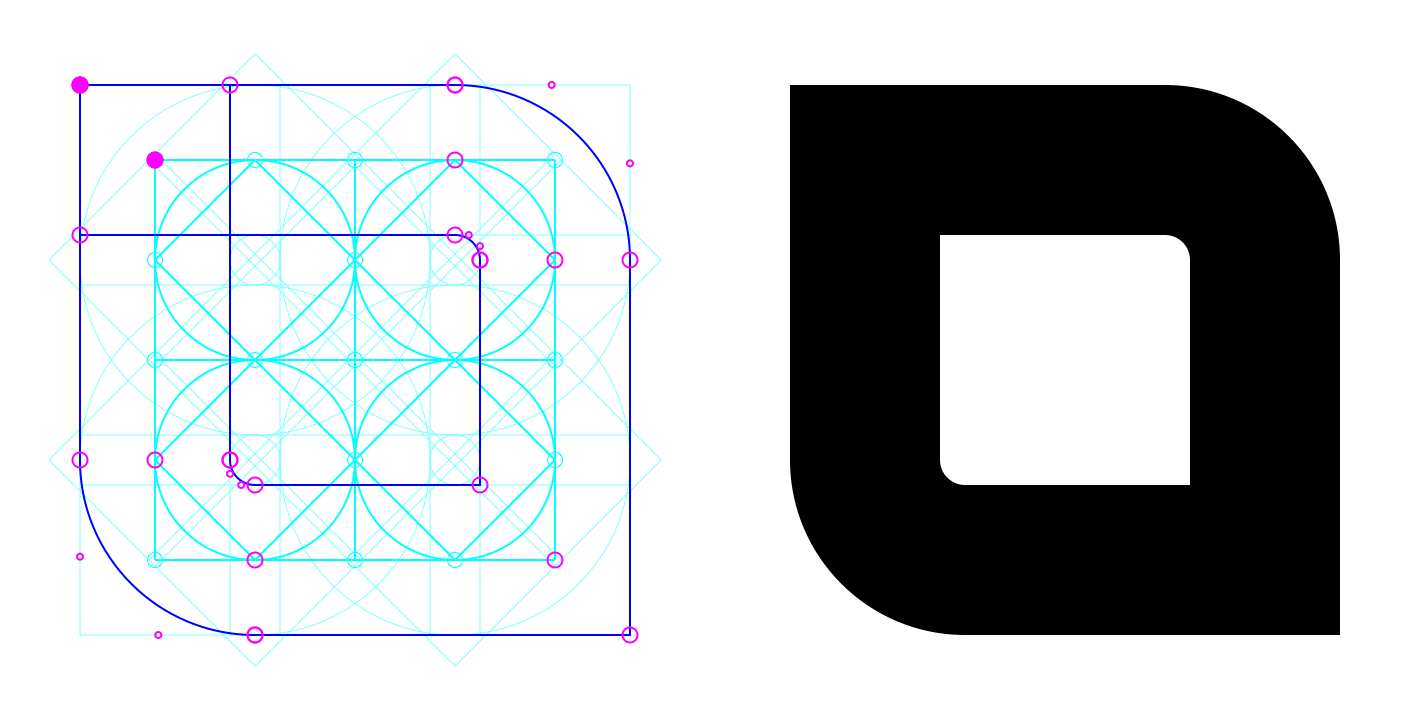
-
@MauriceMeilleur thanks for the points. remove overlap also works as expected with a
lineTo-only version of the shape:pts = [(-125.0, 275.0), (-125.0, -100.0), (-125.0, -99.99999999999999), (-125.0, -113.80711874576983), (-113.80711874576983, -124.99999999999999), (-100.0, -124.99999999999999), (125.0, -125.0), (125.0, 100.0), (125.0, 100.0), (125.0, 113.80711874576983), (113.80711874576983, 125.0), (100.0, 125.0), (-275.0, 125.0), (-275.0, 275.0), (100.0, 275.0), (99.99999999999999, 275.0), (196.64983122038882, 275.0), (275.0, 196.64983122038882), (275.0, 100.0), (275.0, -275.0), (-100.0, -275.0), (-100.00000000000003, -275.0), (-196.64983122038888, -275.0), (-275.0, -196.64983122038882), (-275.0, -99.99999999999997), (-275.0, 275.0), (-125.0, 275.0)] B = BezierPath() for i, pt in enumerate(pts): if i == 0: B.moveTo(pt) else: B.lineTo(pt) B.closePath() # (un)comment this line to test # B.removeOverlap() newPage(800, 800) translate(400, 400) fill(None) stroke(1, 0, 0) strokeWidth(8) drawPath(B)I don’t think the lack of
curveTos plays a role in the result (but you never know).let’s try it the other way around: can you provide a simple example in code of a shape where the whole path is erased when removing overlap? thanks!
-
@gferreira As soon as I get a chance first thing in the AM. By the way and in case it matters (though I don't see why it should), the curves are drawn with arcTo().
-
Okay, now I feel embarrassed: just tried a test, as follows:
canvas = 500 newPage(canvas, canvas) translate(canvas/2, canvas/2) path = BezierPath() path.arc((0, 0), 200, 0, 540, False) path.lineTo((-100, 0)) path.arc((0, 0), 100, 540, 0, True) path.closePath() stroke(0) fill(None) path.closePath() path.removeOverlap() drawPath(path) saveImage('~/Desktop/overlap_test.png')and got this:
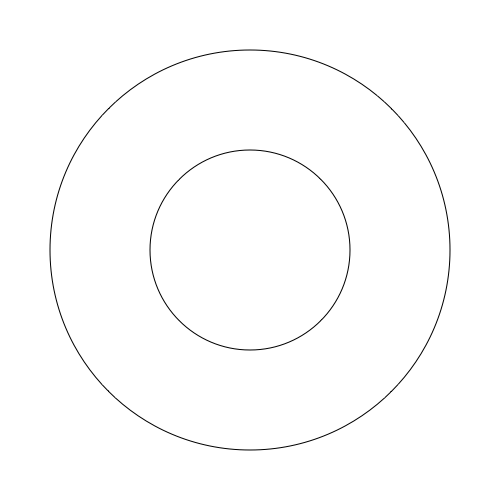
Just what I thought should happen! So I tried again with the original code I'm working on—and I swear I put the removeOverlap() call in the same place—and here's the result:
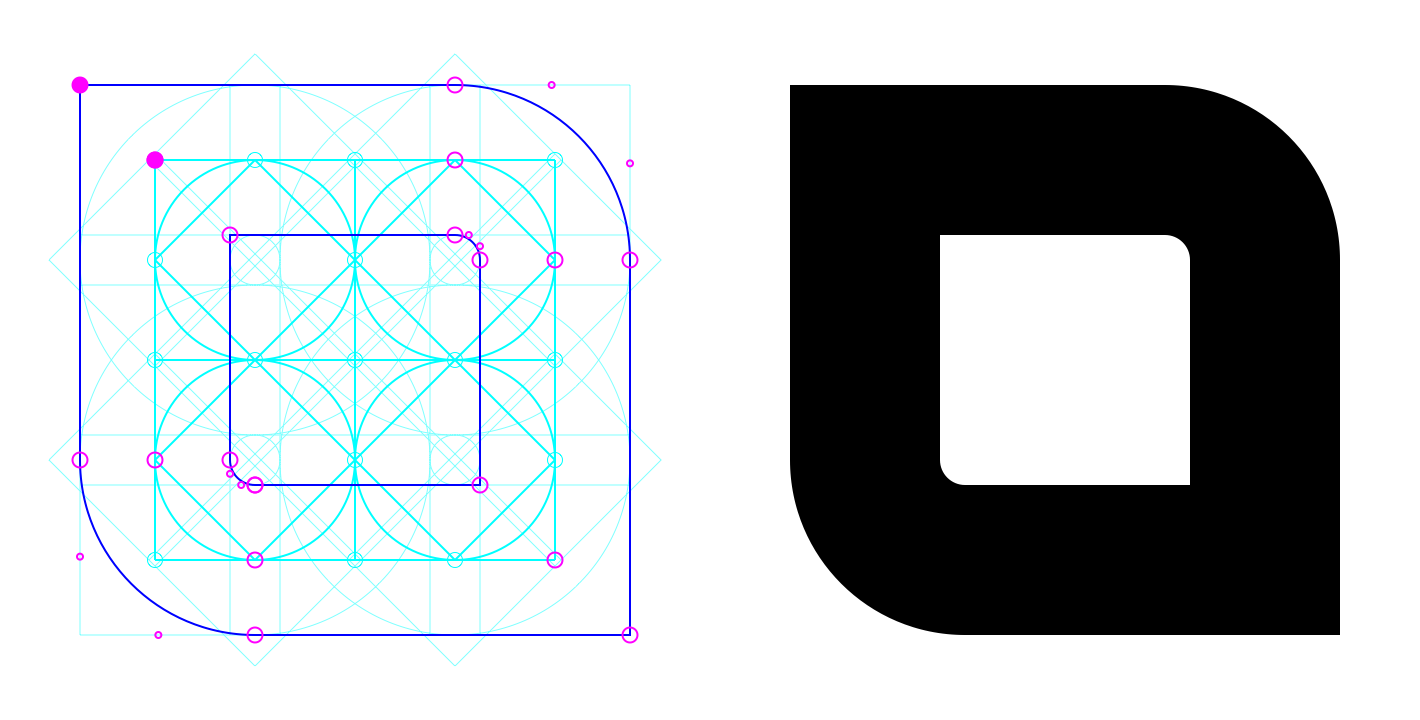
So, great! The function works as I originally thought it should! But, on the other hand, I have no idea why it wouldn't perform when I first tried it.
-
A wild guess: if you have twice the same outline on top of each other, it is possible a remove overlap can freak out
Wild guess 2: you had some open paths, which are removed by a remove overlap
-
I can't say for sure, but just thinking about the editing I'd been doing when I ran into the problem, open paths would be the more likely explanation. Anyway, it's working now—time to move on to new problems.
