Cellular automaton
-
here is some code to generate cellular automaton patterns from a random seed
''' Cellular Automaton with drawbot - feb 2018 j. lang • cell_s sets the cell size. the smaller the value the longer the script will run. • rule is the rule to be used to generate the pattern. values higher than 255 will be the same as half of that value. some rules are more interesting than others. see https://en.wikipedia.org/wiki/Elementary_cellular_automaton ''' # -------- # settings # -------- cell_s = 4 rule = 106 # amount of rows row_a = int(height() / cell_s) # length of the visible row row_l = int(width()/cell_s) + 1 # a random starting row grid = [ [i for i in range(- row_a, row_l + row_a) if random() > .5] ] # convert the rule to a binary string pattern = bin(rule)[2:].zfill(8) # all possible combinations combis = [ [1,1,1], [1,1,0], [1,0,1], [1,0,0], [0,1,1], [0,1,0], [0,0,1], [0,0,0] ] # the valid combinations for the rule valid = [ combis[c] for c in range(8) if pattern[c] == '1' ] # -------– # drawing # -------- # start from the top translate(0, height()) for r in range(row_a): row = grid[r] new_row = [] for cell in range( - row_a, row_l + row_a ): check = [ (cell - 1) in row, cell in row, (cell + 1) in row ] if check in valid: new_row.append( cell ) if 0 <= cell <= row_l: rect( cell_s * cell - cell_s/2, - cell_s * r - cell_s, cell_s, cell_s) grid.append( new_row ) # saveImage('~/Desktop/cellular_automaton_rule{0}.png'.format(rule) )example of rule 106
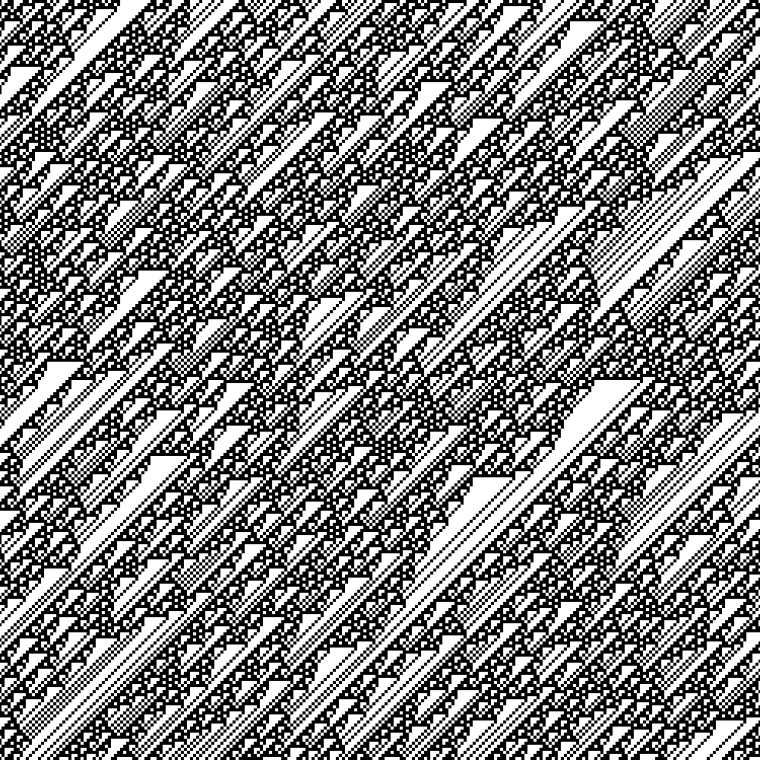
example of rule 73
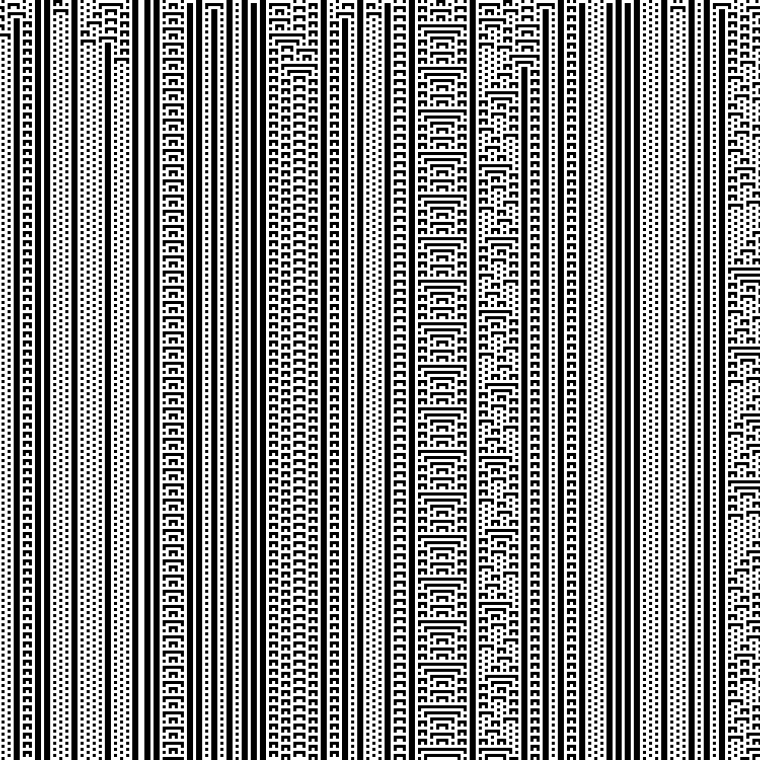
-
the script could be used to get a scarf knitted.
good idea. thanks for the tipp @frederikrule 122 on one side which makes the other side rule 161

-
wicked!!!

-
@jo Beautiful!!!