Manipulating points
-
Hello guys,
I want to try some point manipulation in DrawBot. I have used bezier paths before but it seems like it is very unclear how to start it all.In short I have a drawn font and I want to:
- Load a letter or a string into Drawbot (or work directly in Glyphs)
- Select the specific points I want to manipulate
- Move them around while keeping the curve smooth
Here I attach a gif of what I have in mind as the end result:
– Can I label specific points from Glyphs to access them easily later?
– Perhaps there is already something similar asked in the forum but I didn't find it. Can you reference it here?thank you!
-
I dont know Glyhps
 but you can always do this in RoboFont with point labels!!!
but you can always do this in RoboFont with point labels!!!
-
Hi @frederik, thanks, I got RoboFont now and labelled them, but how can I references them.
What method could find the labelled points in an array of points?
If I use:
for points in srcShape.points: print(points)I get all points (x, y), but they have no 'label' attribute.
-
you can get point labels in RoboFont with:
glyph = CurrentGlyph() for contour in glyph: for point in contour.points: print(point.labels)
-
Great, that makes sense. Is it also possible in DrawBot directly? I would like to animate it with other letters later.
-
@michelangelo you can use DrawBot inside RoboFont with the DrawBot extension