Possible solution to Just's puzzle?
-
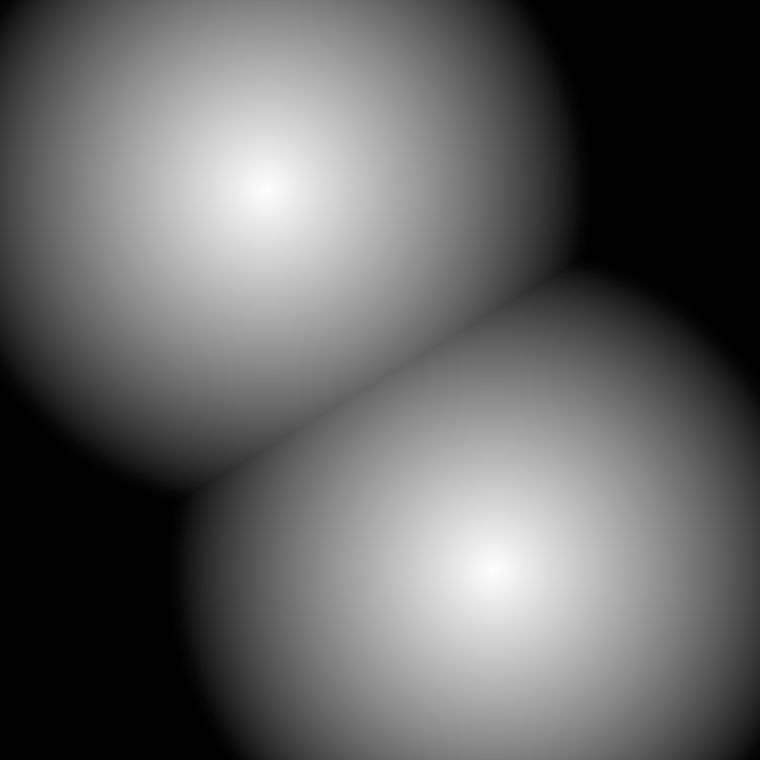
https://twitter.com/justvanrossum/status/952108619159531520
# a possible solution to Just's puzzle? size(1000,1000) fill(0) dia = 864 rect(0,0,width(),height()) for d in range(1, dia): d = dia-d fill((dia-d)/dia) oval(350-.5*d, 750-.5*d, d, d) oval(650-.5*d, 250-.5*d, d, d)
-
@erik Very close. Ready for spoilers?
-
Something like that ?
fill(math.sqrt((dia-d)/dia))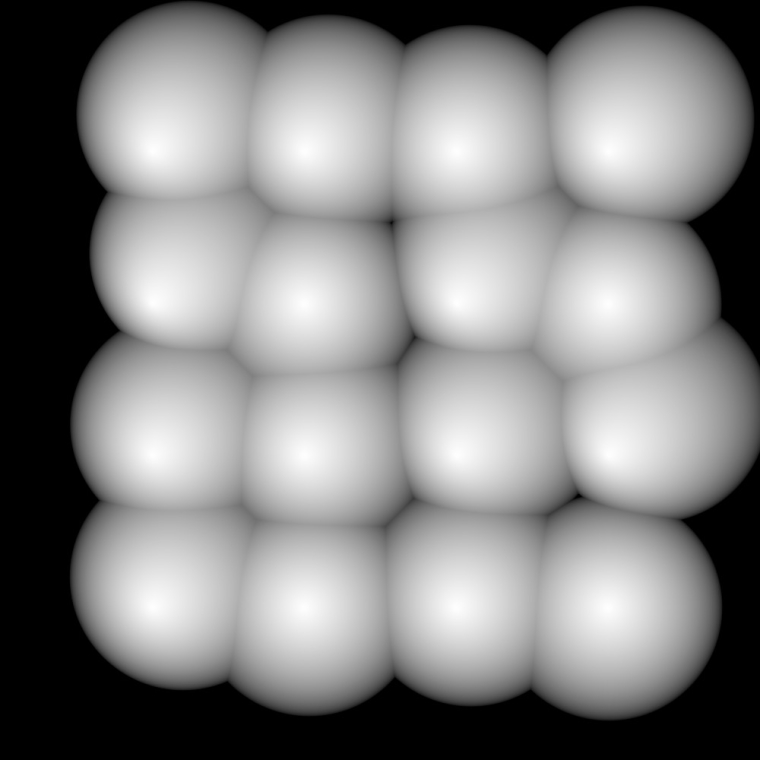
-
@jeremiehornus Oh, that looks lovely! But no, what I did was way stupider in some way...
-
A silly question but do we see the circles as bubbles melting together simply because they are put on the canvas alternately?
I guess you could also use the "Lighten" blending mode and just fill the circles with gradients.
-
@justvanrossum building on @erik solution:
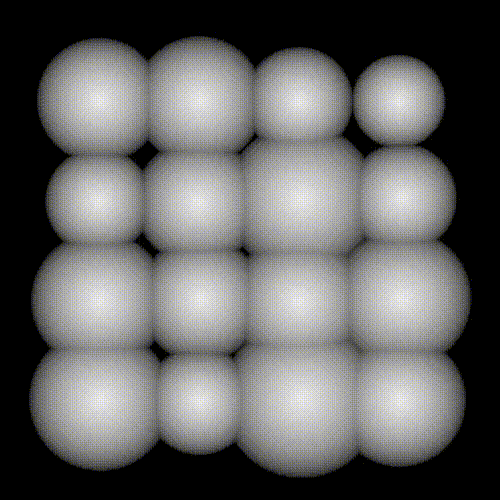
import random, math, noise w = 500 h = 500 dia = 100 rows = 5 cols = 5 ovals = [] frames = 30 for x in range(1, rows): for y in range(1, cols): ovals.append((x*(w/rows), y*h/cols, 1+.5*random.random())) for f in range(frames): newPage(w, h) frameDuration(1/20) fill(0) rect(0,0,width(),height()) n = f/frames for d in range(1, dia): d = dia-d fill(.9*math.sqrt((dia-d)/dia)) for i, (x, y, g) in enumerate(ovals): m = noise.pnoise3(.1*x/w, .1*y/h, i+ .5*math.sin(2*math.pi*(f/frames))) oval(20*m + x-.5*d*g*(1+m), 20*m + y-.5*d*g*(1+m), d*g*(1+m), d*g*(1+m)) saveImage("Just2.mp4")
-
How about a
radialGradient()?
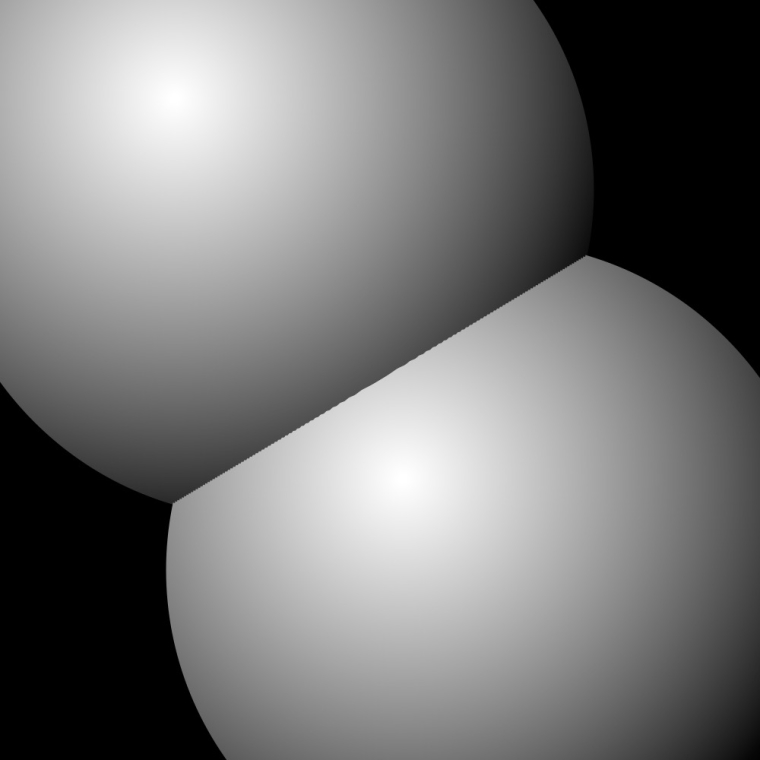
size(1000, 1000) fill(0) dia = 864 offset = 120 rect(0, 0, width(), height()) for d in range(1, dia, 5): d = dia-d radialGradient((350-offset, 750+offset), (350-offset, 750+offset), [(1,), (0,)], startRadius=5, endRadius=0.7*dia) oval(350-.5*d, 750-.5*d, d, d) radialGradient((650-offset, 250+offset), (650-offset, 250+offset), [(1,), (0,)], startRadius=5, endRadius=0.7*dia) oval(650-.5*d, 250-.5*d, d, d)
-
But I must say I really love the foggy effect of @JeremieHornus's solution.
-
An example with
blendMode("lighten")andradialGradient()building on @justvanrossum example.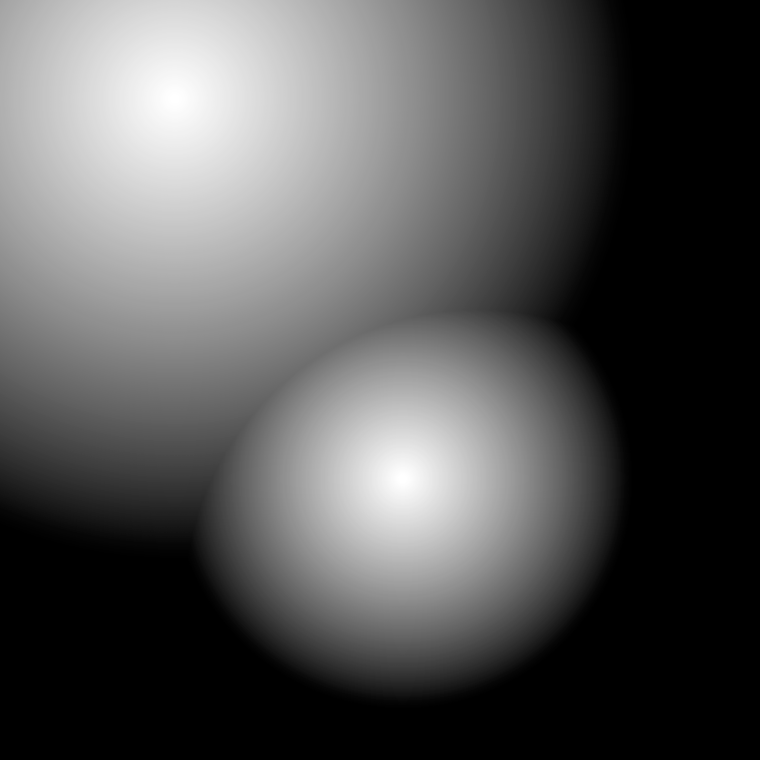
size(1000, 1000) fill(0) dia = 864 offset = 120 rect(0, 0, width(), height()) d = 1200 blendMode("lighten") radialGradient((350-offset, 750+offset), (350-offset, 750+offset), [(1,), (0,)], startRadius=5, endRadius=0.7*dia) oval(350-.5*d, 750-.5*d, d, d) radialGradient((650-offset, 250+offset), (650-offset, 250+offset), [(1,), (0,)], startRadius=5, endRadius=0.35*dia) oval(650-.5*d, 250-.5*d, d, d)