Exporting a variable font from DrawBot
-
Hello all,
I am working on a variable font that wasn't supposed to be variable but hey, why not? We drew a font and this is then imported in DrawBot to be "messed up". @justvanrossum helped me set it up already and I have a few examples.Original:
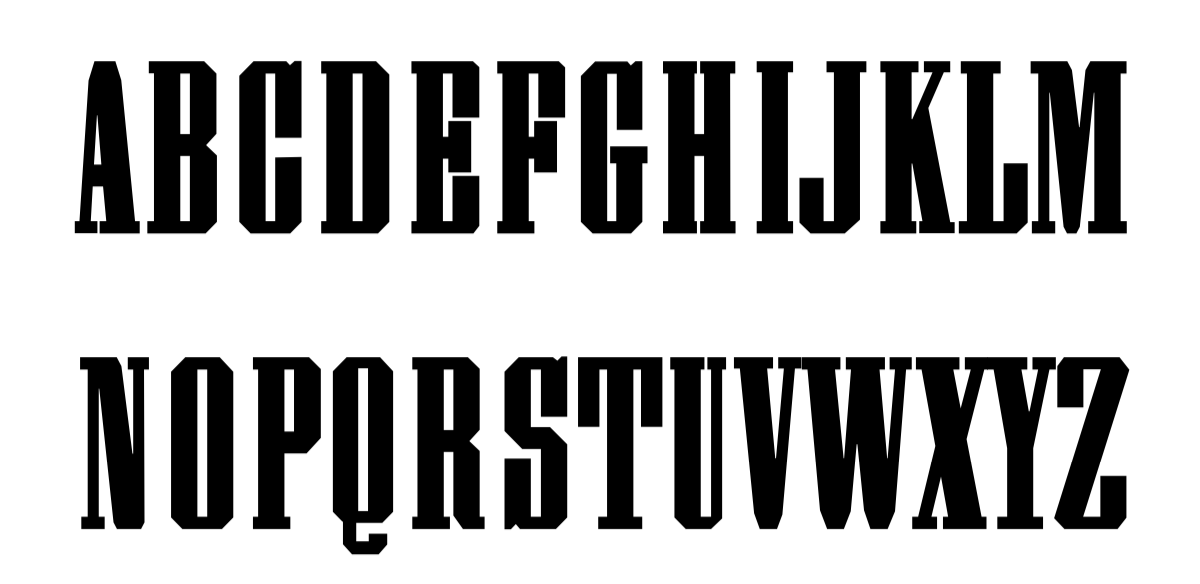
Slightly modified:
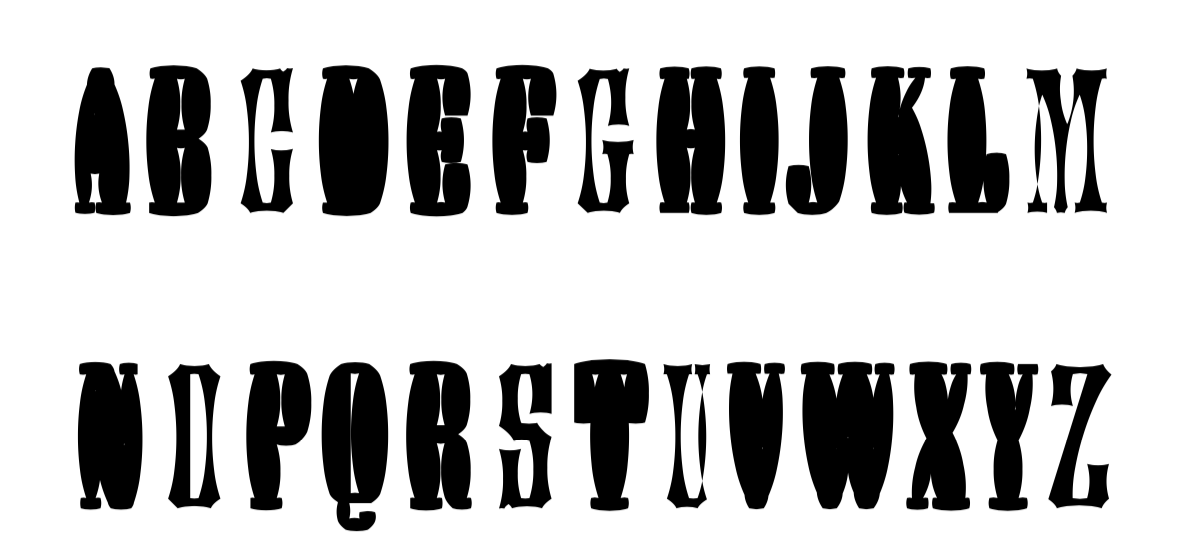
Heavily modified:
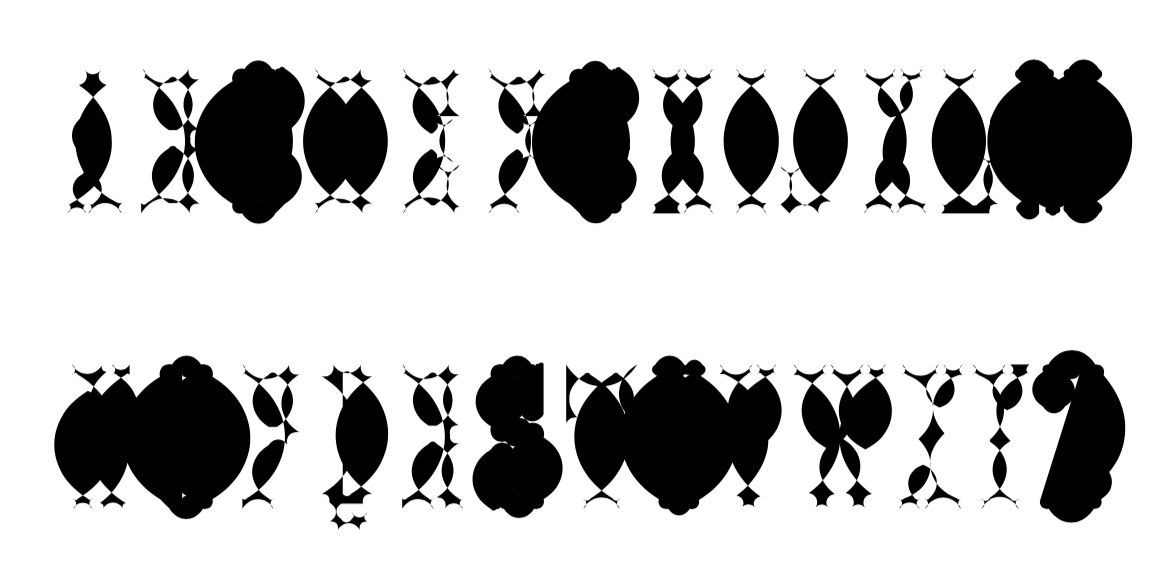
Modification is randomly applied to each character:

Now the "variation" only happens in this intensity of messing it up. I am interested how I can let the user create this intensity in InDesign or other software, instead of it being hard-coded.
Here is my code:
from fontParts.world import RFont from fontTools.agl import UV2AGL import math import random from defcon import Font # create a font object myFont = RFont(showInterface=False) # some default example values myFont.info.descender=-250 myFont.info.xHeight=500 myFont.info.ascender=750 myFont.info.capHeight=750 myFont.info.unitsPerEm=1000 myFont.info.unitsPerEm=1000 myFont.info.familyName="Bogota" Variable([ dict(name="offsetValue", ui="Slider", args=dict( value=0.0, minValue=-2.0, maxValue=2.0)), dict(name="Save_As_UFO", ui="CheckBox"), dict(name="Reset_Offset", ui="CheckBox"), ], globals()) if Reset_Offset == True: offsetValue = 0.0 fontName = "PanamaDisplay-Regular.otf" charSet = ["A","B","C","D","E","F","G","H","I","J","K","L","M","N","O","P","Q","R","S","T","U","V","W","X","Y","Z","0","1","2","3","4","5","6","7","8","9",".",",","!","?","[","]","-","—",'“','”','‘','’','"',"'"] def calculateDistance(pt1, pt2): x1, y1 = pt1 x2, y2 = pt2 dist = math.sqrt((x2 - x1)**2 + (y2 - y1)**2) return dist def calculateHandles(pt1, pt2): x1, y1 = pt1 x2, y2 = pt2 dx = x2 - x1 dy = y2 - y1 offset = offsetValue # vector (y, -x) is perpendicular to vector (x, y): handleOffsetX = offset * dy handleOffsetY = -offset * dx h1Pos = 0.25 h2Pos = 0.75 h1x = x1 + h1Pos * dx + handleOffsetX h1y = y1 + h1Pos * dy + handleOffsetY h2x = x1 + h2Pos * dx + handleOffsetX h2y = y1 + h2Pos * dy + handleOffsetY return (h1x, h1y), (h2x, h2y) def extractContours(bez): contours = [] for cont in bez.contours: poly = [] for seg in cont: for pt in seg: poly.append(pt) contours.append(poly) return contours def saveAsUFO(path, char): # get unicode for character uni = ord(char) # get glyph name for unicode glyphName = UV2AGL.get(uni) # create a glyph object myGlyph = myFont.newGlyph(glyphName) # set unicode myGlyph.unicode = uni # get the pen pen = myGlyph.getPen() font(fontName) fontSize(1000) w, h = textSize(char) myGlyph.width = w # draw path into glyph with pen path.drawToPen(pen) def drawContours(contours, char): bez = BezierPath() for contour in contours: prevPoint = contour[0] bez.moveTo(prevPoint) for pt in contour[1:]: h1, h2 = calculateHandles(prevPoint, pt) bez.curveTo(h1, h2, pt) # bez.lineTo(pt) prevPoint = pt bez.closePath() drawPath(bez) saveAsUFO(bez, char) # Convert the letter into Bezier Path for i in range(len(charSet)): newPage(1000, 1000) # offsetValue = random.uniform(-0.5, 0.5) bez = BezierPath() bez.text(charSet[i], font=fontName, fontSize=840) xMin, yMin, xMax, yMax = bez.bounds() cx = (xMin + xMax) / 6 cy = 0 bez.translate(cx, cy) # drawPath(bez) contours = extractContours(bez) # print(contours) drawContours(contours, charSet[i]) if Save_As_UFO: # save the ufo myFont.save("Bogota.ufo")
-
hello @michelangelo,
to create a variable font you’ll need at least two compatible UFO masters and a
.designspacefile.see I Can Variable Font for instructions on generating variable fonts from UFOs using fontmake.
you might also want to check pages tagged with interpolation and variable fonts in the RoboFont documentation.
hope this helps… good luck!