Tracking for txt variable doest'n work
-
Hi,
I started to write a Drawbot script to build automatic proofing files for my fonts.
I would like to change the tracking of a textBox, but there is a problem.
When I use a variable as txt, tracking doesn't work (example bellow)textBox(FormattedString(txt=Text_sample, fontSize=50, tracking=200, font='Helvetica'), (10, 10, 400, 400)But If I replace the variable Text_sample by a real text with '', it's work.
textBox(FormattedString(txt='Test', fontSize=50, tracking=200, font='Helvetica'), (10, 10, 400, 400)How can I apply tracking to a textBox ?
Or If it's not possible does it exist an alternative ?Thanks !
-
Is this something that would work for you?
newPage('A4Landscape') BORDER = 20 Text_sample = 'ABCDEFGI' t = FormattedString() t.font('Helvetica') t.fontSize(18) t.lineHeight(32) t.tracking(100) t.append(Text_sample) textBox(t, (BORDER, BORDER, width()-BORDER*2, height()-BORDER*2))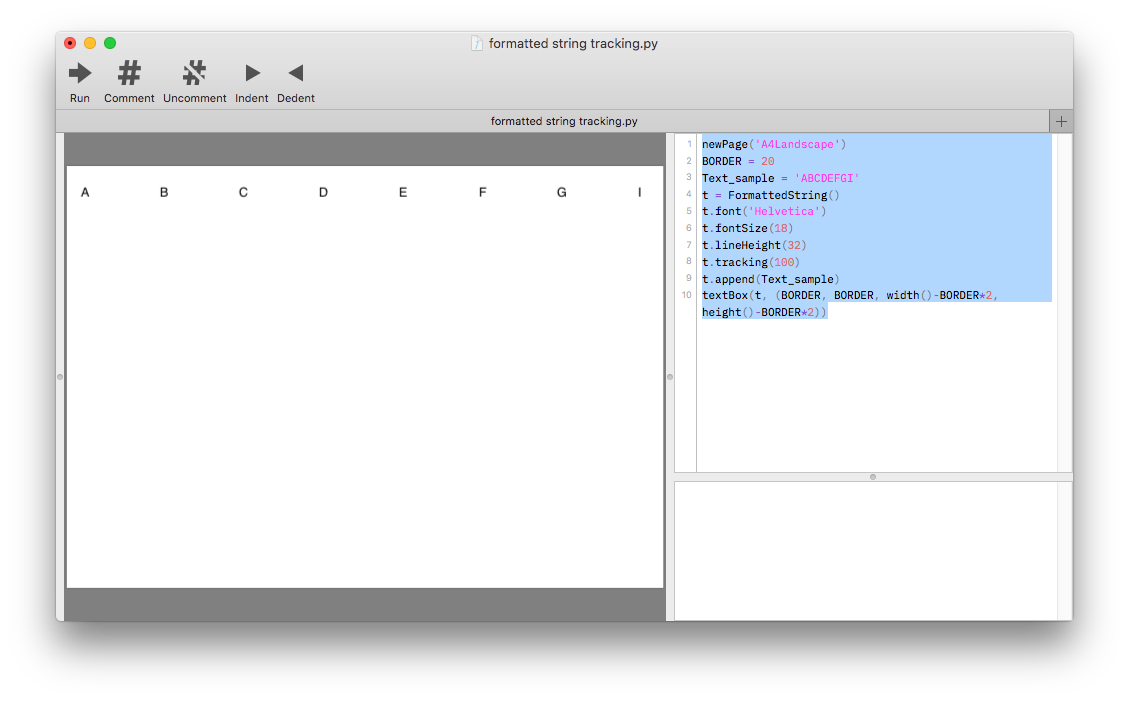
-
Could you elaborate what is not working?
Tracking can be added to formattedString during init or as with the
t.tracking(value)method.Text_sample = "Test" textBox( FormattedString( txt=Text_sample, fontSize=50, tracking=200, font='Helvetica' ), (10, 10, 400, 400) ) textBox( FormattedString( txt='Test', fontSize=50, tracking=200, font='Helvetica' ), (10, 300, 400, 400) )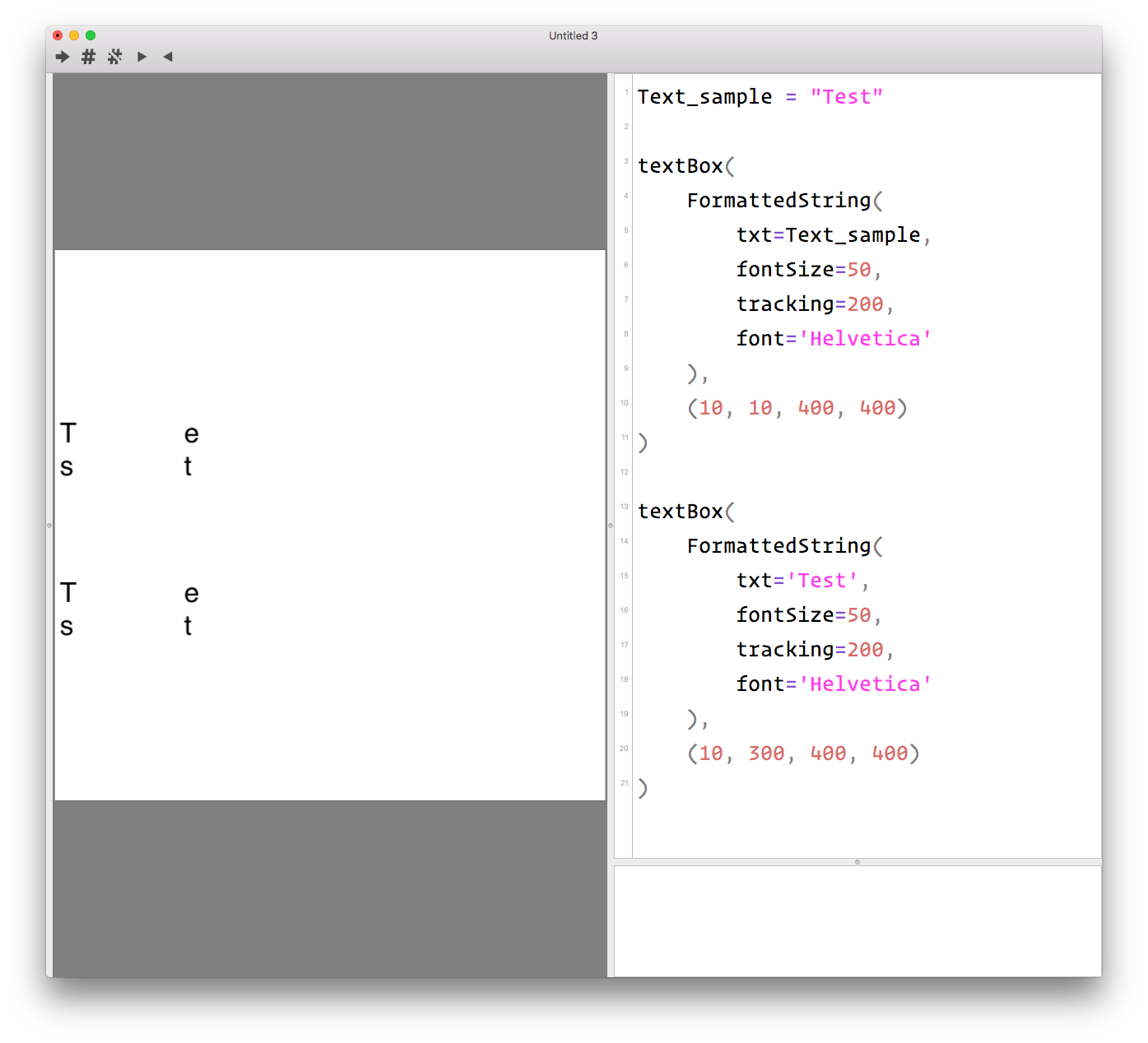
-
Thanks for your help!
I don't know what was wrong in my code, but if yours everything is working !