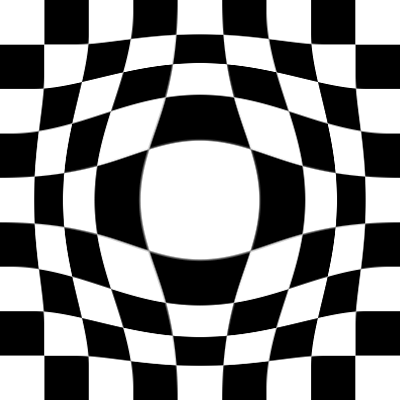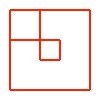hello @paul,
I’ve adapted your script to use the Skia font, and was able to reproduce the issue. I think it‘s related to hinting and text rasterization on low resolutions.
you can reduce the jiggle effect by converting the text to curves – that is, setting it with BezierPath instead of text().
the script below generates two movies for comparison, one with each approach.
w = 1080
h = 1080
customFont = 'Skia'
nframes = 500
fps = 30
var = listFontVariations(customFont)
varMin = var['wght']['minValue']
varMax = var['wght']['maxValue']
for mode in range(2):
for i in range(nframes):
newPage(w, h)
frameDuration(1.0/fps)
fill(1)
rect(0, 0, w, h)
fill(0)
wt = varMin + i * ((varMax - varMin) / nframes)
# mode 0: text as text
if mode == 0:
font(customFont, 200)
fontVariations(wght=wt)
text("Hamburg", (w/2, h/2-100), align="center")
# mode 1: text as bezierPath
else:
txt = FormattedString()
txt.append("Hamburg", font=customFont, fontSize=200, fontVariations=dict(wght=wt))
B = BezierPath()
B.text(txt, (w/2, h/2-100), align="center")
drawPath(B)
saveImage(f"animation-{mode}.mp4")
newDrawing()
hope this helps! cheers