@monomonnik Very nice!
Posts made by andeecollard
-
RE: Beginner Questionposted in General Discussion
@monomonnik this has been very helpful. This is getting closer to what I wanted to do:
size(600, 849) margin = 30 density = 3 fill(None) strokeWidth(1) stroke(0) x = margin while x < width()-margin: line((x,margin),(x,height()-500-margin)) x += randint(0,density) line((x,margin),(x,height()-600-margin)) x += randint(0,density) line((x,margin),(x,height()-200-margin)) x += randint(0,density) line((x,margin),(x,height()-margin)) x += randint(0,density)I'd still like to dynamically change the number of bands, their start/finish points and density, but this is a lot better!
Thank you -
RE: Beginner Questionposted in General Discussion
@monomonnik thank you so much! Your second example looks really good. Could I use saved state to implement the bands of different line densities?
-
Beginner Questionposted in General Discussion
Hi, I'm trying to do something and can't get it to work. I suspect it might be the way I'm structuring things.
I want to generate and plot images like this:
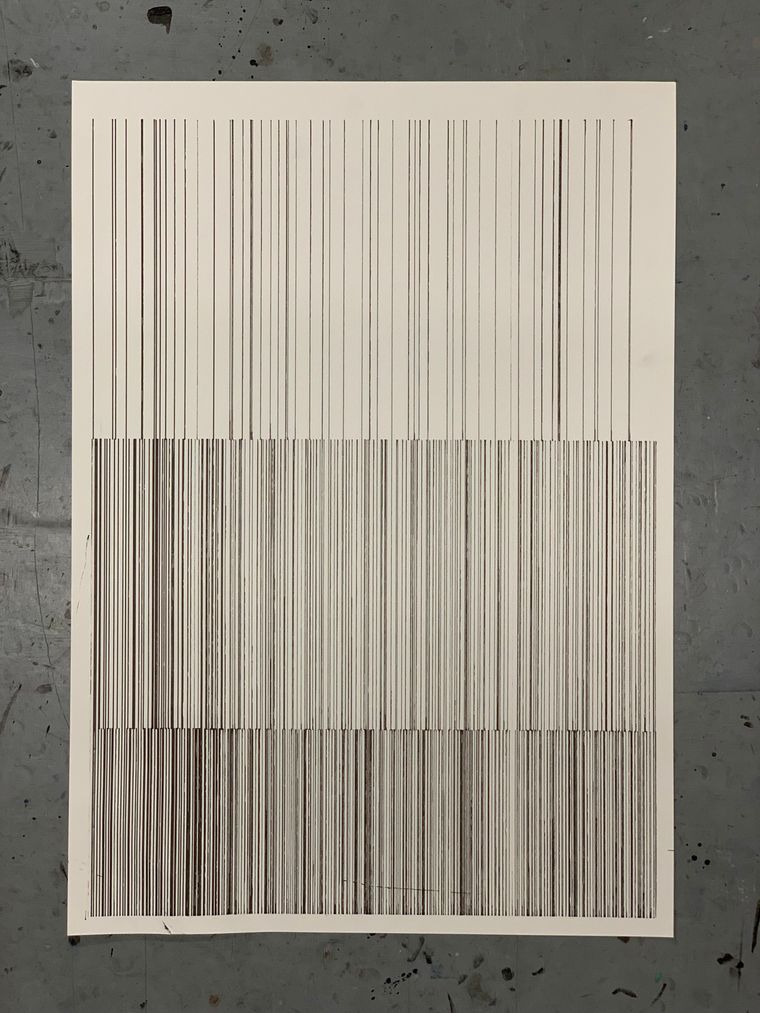
I'm trying to make bands of random lines, but when I try to make a for loop only the first band appears. Here's an example with 2 bands:
size(600, 849) Density1 = 10 lines1 = 650 Density2 = 5 lines2 = 120 mTop = 20 mBottom = 20 mLeft = 20 mRight = 20 row1bot = 500 row1top = 849 - mTop row2bot = row1bot row2top = row1bot - 200 fill(None) strokeWidth(1) stroke(0) for z in range(lines1): line((mLeft+10, row1top), (mLeft+10, row1bot)) # and translate the canvas translate((randint(0, Density1)), 0) for z in range(lines2): line((mLeft+10, row1bot), (mLeft+10, row1bot-100)) # and translate the canvas translate((randint(0, Density2)), 0) code_textI'm a total beginner and would like to also figure out setting a margin. Any help gratefully received!