QR code with type
-
I was hoping to find a way to use drawbot to create a minimal, typographic QR code.
I saw this post: https://forum.drawbot.com/topic/274/qrcodegenerator-size-message?_=1647813283414
which uses apple's QRCodeGenerator and converts the image to pixels. I was hoping to do something more like ASCII art, so I could use my own typeface for the squares.
I found this library: https://github.com/lincolnloop/python-qrcode
which takes an argument --asciiqr --ascii "Some data" > "test.txt"and that outputs as box drawing characters (not actually ASCII) to represent 2 lines at a time. Eg. it uses U+2588 █, U+x2580 ▀, or U+2584 ▄. But this isn't quite what I'm looking for.
What I would like to do is instead parse this same data into single lines (not double) and represent it with something like /H and /space, or
 and ▢. But I'm struggling to figure this one out. Has anyone here done something like this? Or have any suggestions? Even better if I can isolate out the corner finder patterns separately (see attached example)
and ▢. But I'm struggling to figure this one out. Has anyone here done something like this? Or have any suggestions? Even better if I can isolate out the corner finder patterns separately (see attached example)Thanks so much!
CJ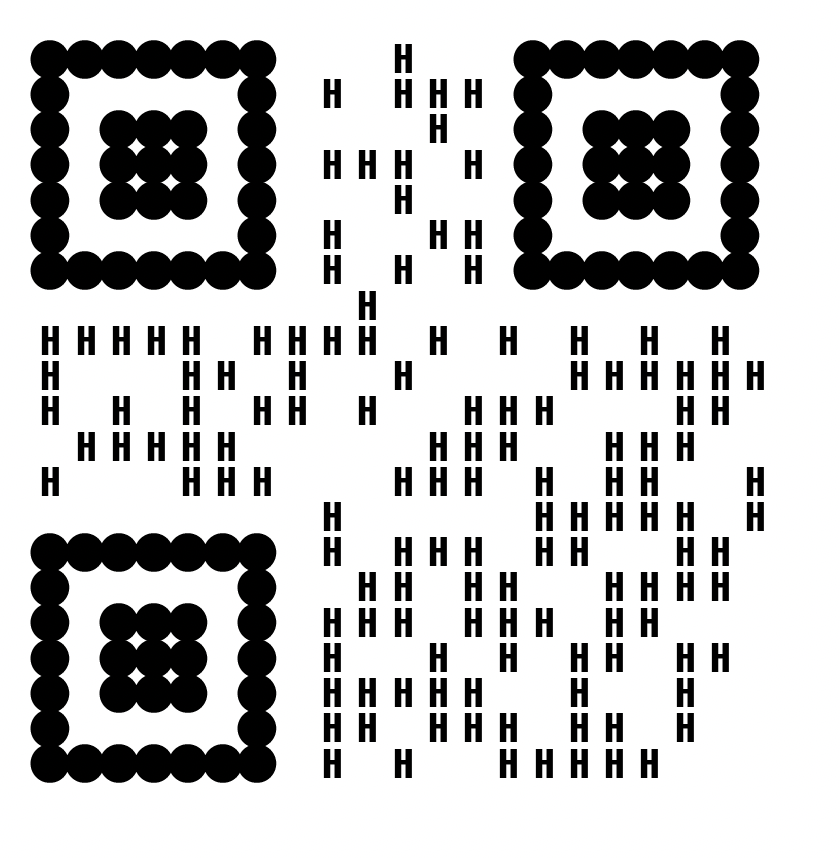
-
expanding Gustavo's example:
import colorsys path = bytes('http://www.drawbot.com/', 'utf-8') w, h = 31, 31 s = 10 size(w*s, h*s) img = ImageObject() img.QRCodeGenerator((w, h), path, 'Q') iw, ih = img.size() t = "" for y in reversed(range(int(ih))): for x in range(int(iw)): r, g, b, a = imagePixelColor(img, (x, y)) _, l, _ = colorsys.rgb_to_hls(r, g, b) if l < 0.51: fill(0) rect(x*s, y*s, s, s) t += "W" else: t += " " t += "\n" newPage() font("Menlo", 16) lineHeight(10) textBox(t, (0, 0, width(), height())) print(t)and the corners are always the same

-
@frederik this works, thanks so much!
-
Hello fellow Drawboteers
I'm also trying to generate some QR-Codes. And these two posts already helped me get on the right track.But now I can't figure out how to create a more complex QR-Code for a longer string (with 57x57 grid). I don't understand the relation between string-length and the specified "w, h" variables. Given the example on Apple Developer it should be possible to create more complex codes with QRCodeGenerator...
Any help is appreciated! Thank you.