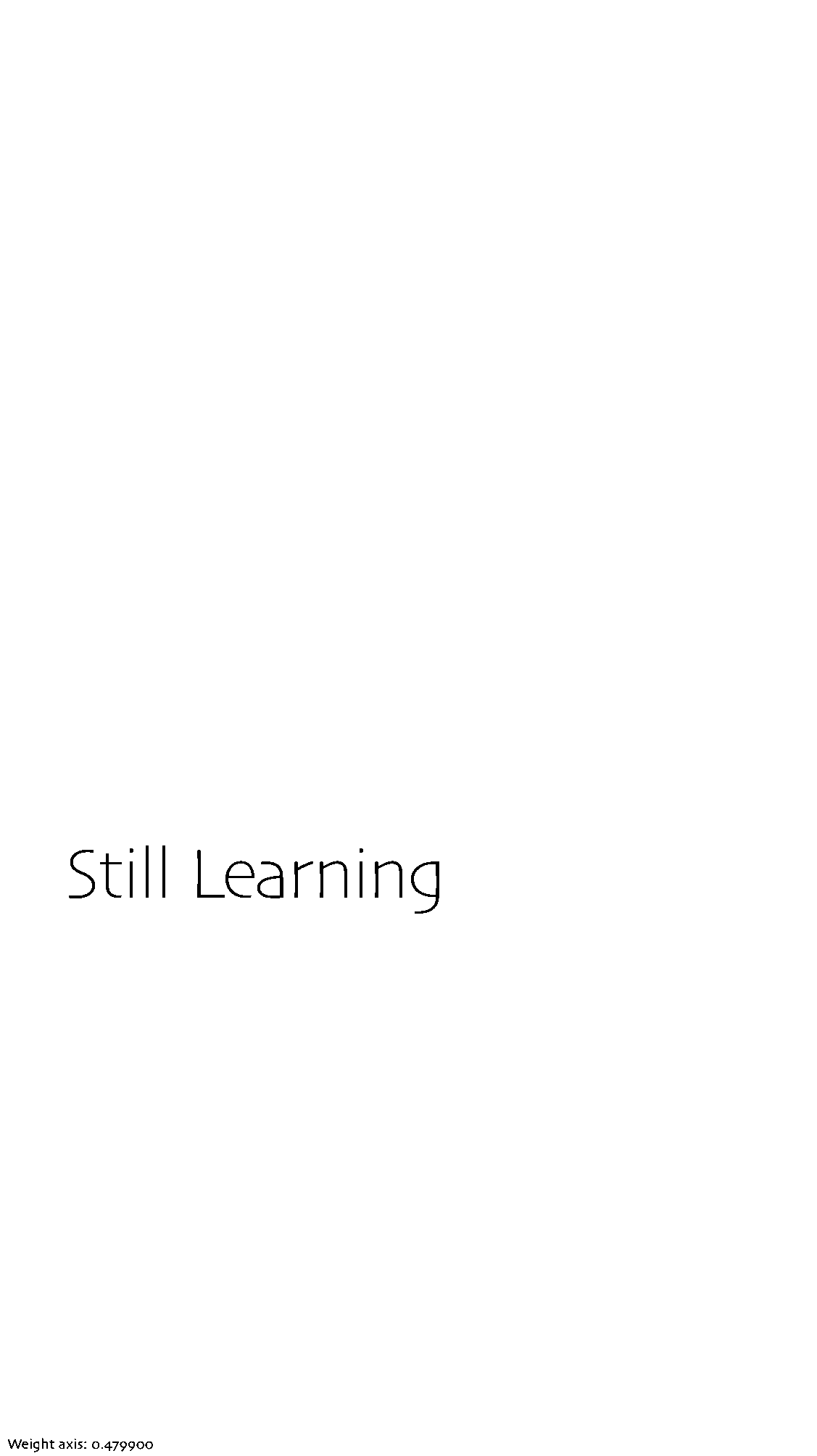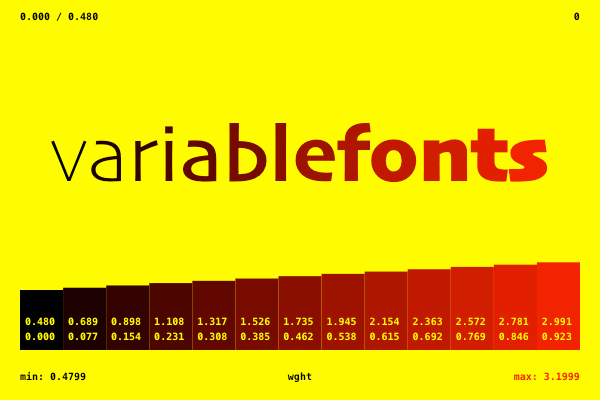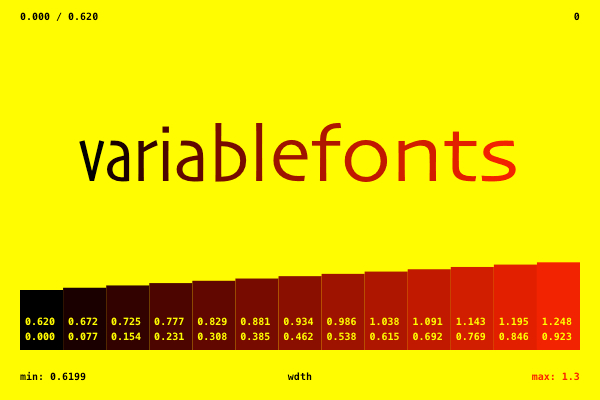Tutorial request: how to animate a variable font
-
Thanks, well explained!
I wrote a version using a slider to access the axis, instead of making an animation:
size(300,150) # canvas # get minimum and maximum values of the font’s axis min_val = listFontVariations('Skia-Regular')['wght']['minValue'] max_val = listFontVariations('Skia-Regular')['wght']['maxValue'] print min_val, max_val Variable([ # create a variable called 'weight' and the related ui is a Slider. dict(name="weight", ui="Slider", args=dict( value=1, minValue = min_val, # value from variable font maxValue = max_val)), # value from variable font ], globals()) font("Skia-Regular") fontSize(60) fontVariations(wght= weight) text("Variable", (20,60)) print weight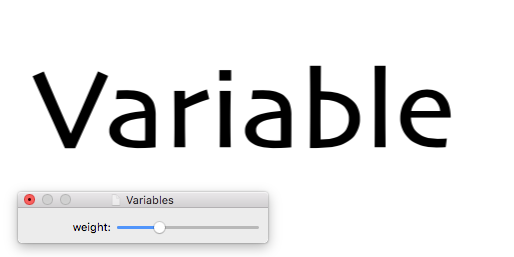
-
@jo Hi, thanks a lot for this!
I created a font with 6 axis and wonder how I can animate it. Is it possible that you add something how it can work with more axis? That would be awesome!
Thanks a lot, Hannah
-
thanks for this. i got it to work, but the output gif is very low resolution? just wondering how to output to higher resolution
thanks
mike
-
@mikedug hello mike,
if you want higher resolution you just increase the values for width and height withinnewPage().In case you are looking for better quality and not higher resolution you might want to generate separate pngs first and then use
ffmpegfrom the command line to generate a gif. ffmpeg has a lot of settings,
this link might be a starting point.
-
thank you, great help

-
@hanafolkwang hi, this is half a year too late and probably not even what you were looking for but I made a few more examples to generate .gifs of variable fonts.
Since there are several files I put them on github.
-
Hi there!
I am trying to learn. The first thing I would like to get is using some different fonts. I am choosing some I think they're installed but when i change code there are some fails.
Thank you very much
-
-
@Anna hi
do you get error messages?
if so you should post them.
and maybe post some code.
what is going wrong and what would you like it to do?
-
@Mattipa Hi there! I like the very simple result of this tutorial, I was wondering if I could make a centered alignment of the word in the middle of the page. Thank you!
-
to center the text on the page you should set the align parameter to center and set the x coordinate of the text to half of the page width:
text(txt, (width()/2, 70), align ='center')
-
This post is deleted!
-
This post is deleted!
-
@jo Thank you! Solved : D
-
Anyone knows how can I animate individual characters in a word?
-
-
@gferreira Thanks!
-
@gferreira does the example code make 2 gifs, one width and one weight separately? When I run it, it prints only the weight axis. Thank you in advance!
-
hello @yoshigoshi,
the axis is selected by index in line 11:
axis = list(variations.keys())[0] # 0 = firstthe width axis is the second one in this case, so you can get it with
[1].cheers!
-
@gferreira Thank you!!