Accessing opsz fontVariation
-
Thanks @gferreira !
-
cool hack, Gustavo
Looking at a way to disable the automatic optical size scaling.
-
what is your OS version?
this simplified example works... on 10.13
translate(50, 50) font('SourceSerif4Variable-Roman.ttf') fontSize(76) fontVariations(opsz=8) text("hello world", (0, 0)) fontVariations(opsz=60) text("hello world", (0, 80))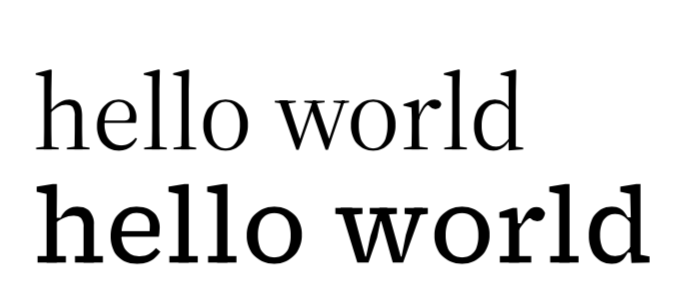
-
works also fine on Big Sur (11.4)
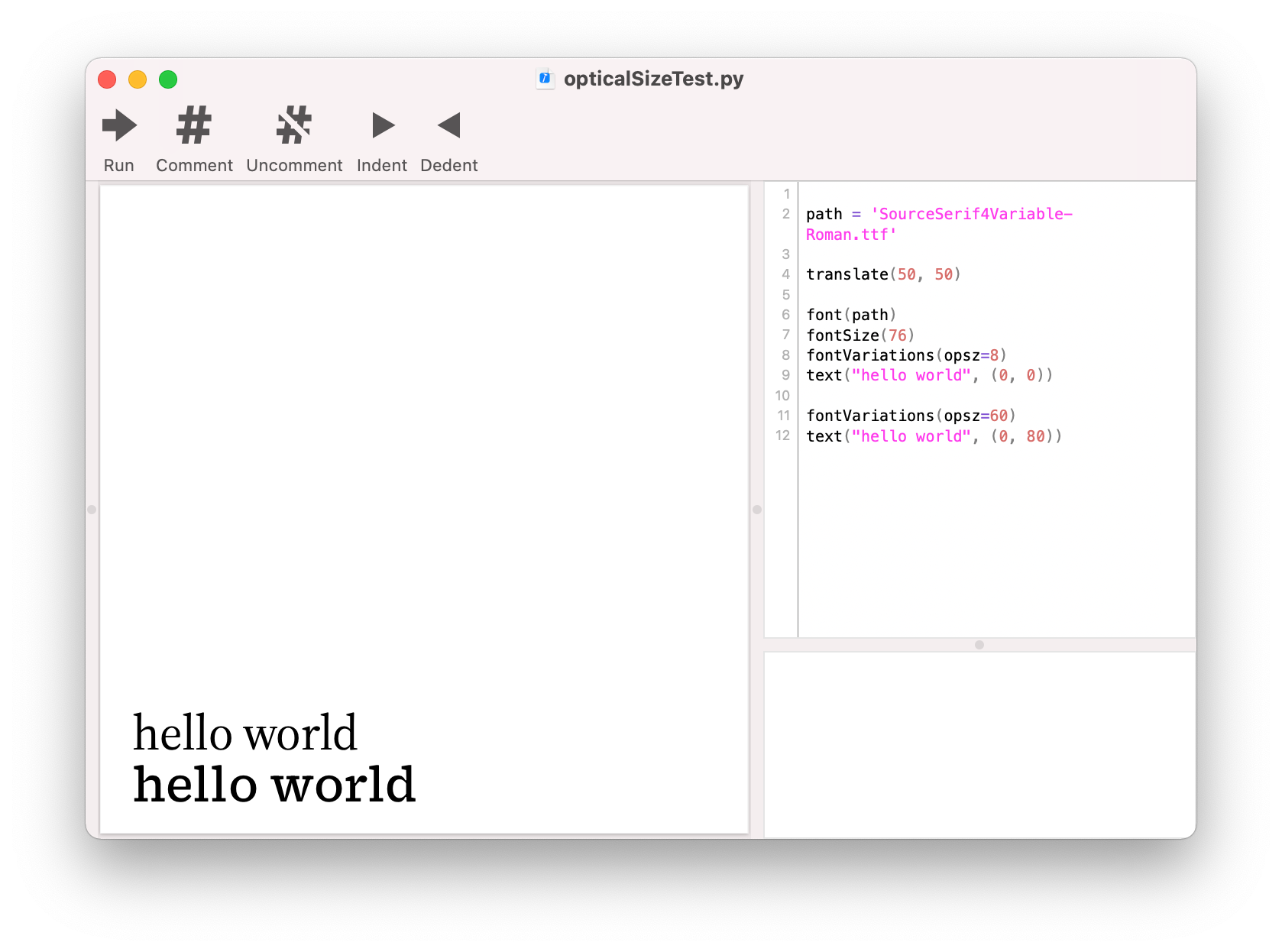
-
I'm on Big Sur 11.6.
Seems to work with Source Serif Variable, but not with my own font design. Uh oh. There isn't some signal within the font spec that would allow changing the setting or force the linkage to size, is there? It does seem to be accessing the optical sizes when I set at different sizes, but not accepting direct settings of them.
-
mm, strange, could you share your font? (offline only with me or a simplified dummy example)
thanks
-
@frederik Happy to, is there a DM function on this board or an email address I should use? Thanks.
-
frederik at typemytype.comshould do it
-
Ah wait, I've found the font file also doesn't work in Axis Praxis, and I think it may be because I started with an opsz scale that went in the wrong direction (I based in on stem thickness which is inverse to point size). I think that may be what's screwing the font up in multiple applications. Will see if that can be fixed.
-
Sure enough, that seems to have been the problem. A new font file with internal settings for opsz that increase rather than decrease with point size seems to now respond in Drawbot as expected.