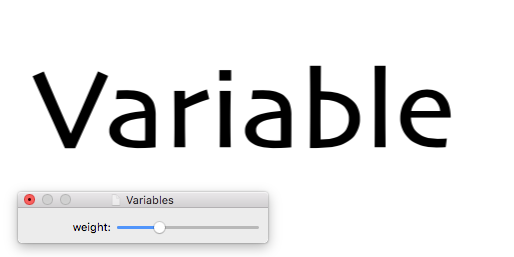Heyhey,
I need to export an mp4 file with a transparent background. So far, this is not possible from DrawBot, right?
cheers, Christine
Posts made by Christine
-
mp4 with transparent background?posted in Feature Requests
-
How to get values from UI elements?posted in General Discussion
Working with the Variable object, how can I get attributes, e.g. rgb color values from the ColorWell?
What I’d like to do is to pick values for one graphic element with the UI and calculate the colors of other elements depending on that first color.
Is there a documentation where I can find more information on the Variable object?
Variable([ dict(name="color", ui="ColorWell")], globals()) fill(color) rect(0,0,1000,1000) print(color) # how to get those values? -
Messed-up font metrics in Drawbotposted in Bugs
When I use Bungee Color in Drawbot, vertical metrics are not aligning properly. Horizontal spacing is sometimes also not as it is supposed to be. I don’t see this behaviour in other software (and I haven’t seen this with other fonts …).
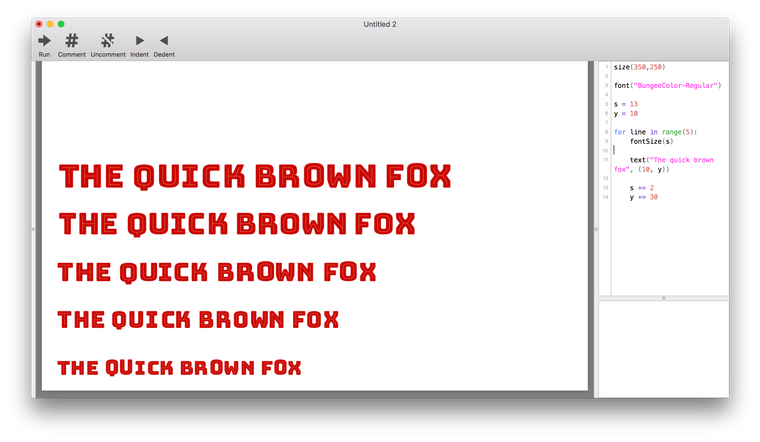
-
RE: UI with update-Function?posted in General Discussion
Many thanks, Frederik! Both thoughts are very useful and exactly what I was looking for.
Now, I don’t manage to link a callback (CheckBox to use color), which is independent of the update Button with the draw function.
import vanilla import drawBot from AppKit import NSColor # create a custom controller calss class MyController: def __init__(self): # use vanilla to create a window self.w = vanilla.Window((800, 800), minSize=(200, 200)) # add a text box self.w.textSizeText = vanilla.TextBox((10, 10, -10, 22), "Text Size:") # add a slider self.w.textSize = vanilla.Slider((80, 10, -10, 22), value=20, minValue=8, maxValue=50) # add a button and set the hit callback to `drawIt` self.w.update = vanilla.Button((150, 40, -150, 22), "Update", callback=self.drawIt) self.w.colors = vanilla.ColorWell((10, 60, -750, -700),color=NSColor.redColor()) self.w.checkBox = vanilla.CheckBox((60, 80, -10, 20), "use color", callback=self.checkBoxCallback, value=True) # add a drawBot preview self.w.preview = drawBot.ui.drawView.DrawView((0, 120, 0, 0)) self.w.open() # open the window def checkBoxCallback(self, sender): print("check box checked", sender.get()) if self.w.checkBox(): color = self.w.colors() else: color = 0 def drawIt(self, sender): # the callback when ever the button is hit # get the font size from the slider fontSize = self.w.textSize.get() # start a new drawing drawBot.newDrawing() # add a page drawBot.newPage(100, 100) # set a font size drawBot.fontSize(fontSize) # draw some thext drawBot.text(f"{fontSize}pt Hello foo bar", (10, 10)) fill(color) rect(0,50,self.w.textSize.get(), 30) # get the pdf document pdf = drawBot.pdfImage() # set the pdf document in the preview self.w.preview.setPDFDocument(pdf) # clean up drawBot.endDrawing() # open your controller MyController() -
UI with update-Function?posted in General Discussion
I’m working on a small interface which allows me to generate a composition according to a few parameters. The code takes a while to process, so updating in real-time doesn’t work well.
Is there a way to add an «update»-Button in order to configure the settings first and then update?
Or does anyone have another idea? (I hope my explanations are clear…) -
RE: More variable fonts nonsenseposted in Code snippets
Hoi

I’m using OS 10.13.6, Drawbot saysModuleNotFoundError: No module named 'helper_functions'––– ah, sorry, I just saw that there’s an extra file with the helper functions.
-
RE: More variable fonts nonsenseposted in Code snippets
Are you able to run that code in Drawbot? The import from helper_functions doesn’t seem to work (?) @jo
-
RE: Tutorial request: how to animate a variable fontposted in Tutorials
Thanks, well explained!
I wrote a version using a slider to access the axis, instead of making an animation:
size(300,150) # canvas # get minimum and maximum values of the font’s axis min_val = listFontVariations('Skia-Regular')['wght']['minValue'] max_val = listFontVariations('Skia-Regular')['wght']['maxValue'] print min_val, max_val Variable([ # create a variable called 'weight' and the related ui is a Slider. dict(name="weight", ui="Slider", args=dict( value=1, minValue = min_val, # value from variable font maxValue = max_val)), # value from variable font ], globals()) font("Skia-Regular") fontSize(60) fontVariations(wght= weight) text("Variable", (20,60)) print weight